
http://fiveprime.org/hivemind/Tags/skyEffect/
http://fiveprime.org/hivemind/Tags/DCMemorialFoundation/recent
__________________________________________________________
This is for the Fix My Pic • Please Teach Me group
from an awesome original by Radiance of lighttitled, untitled
For the Need help with adding drama discussion:
http://www.flickr.com/groups/fixmypicpleaseteachme/discuss/72157617144603780/.
Here is a link to the original from Radiance of Light:
beachDayOrig
__________________________________________________________
The first thing I did was pull down a guideline and use the distort function to correct the horizon in the photo. This is described in,
Lesson 3A: Distion Techniques





Once I had things level, I worked on the color levels. This is found in, Image>adjustment>levels. I opened the Red, then the green, then the blue channels, and pulled the arrows in on the outside edges, until it hit the histogram...

Large screen cap
Once I leveled the colors, I added some red to the fore ground using the lasso tool to make a soft selection. I added clouds from this image, as well as the ocean to help add color:
www.flickr.com/photos/GrfxDziner/2823116712/
I just used a portion, and stretched it a bunch with the scale tool. By only scaling horizontally, the clouds become very elongated, and blurred it a bit more. I thought this added to the horizontal lines of the beach and horizon. Once I had it fit, I duped the layer, and applied the first one as soft light blending. The second one I applied as muliply and masked out the girl. I added some cyan to this layer, and adjusted the opacity. I flattened it and added an additional flare. I also removed the two very hot spots the flare applies.
Thank you Radiance of Light . com, for letting me work on your wonderful photo.
Stairway2heaven | slideshow from flickr.com




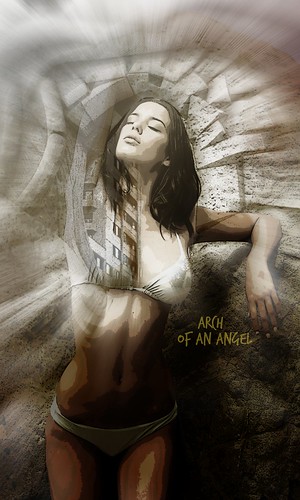

![reflectionBC [circa 2004]](https://live.staticflickr.com/43/99634407_686392fef7_m.jpg)
![GrfxDziner group [11-30-2014, Thanksgiving weekend]](https://c2.staticflickr.com/8/7485/15915281425_dfac59fa28_m.jpg)




No comments:
Post a Comment