https://www.flickr.com/search/?text=stairway2heaven
http://www.flickr.com/photos/GrfxDziner/sets/72157602941233477/
flickr set[s] for stairway2heaven
http://www.flickr.com/photos/GrfxDziner/sets/72157614808449616/
http://www.flickr.com/photos/HiltonFan/sets/72157619300797911
www.flickr.com/photos/GrfxDziner/tags/tutorial/
________________________________________________________



flickr search | USAF Deanna Cremin Memorial Foundation
https://www.flickr.com/search/?text=usaf%20dcmemorialfoundation







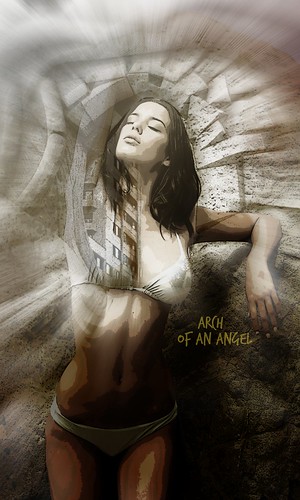

![reflectionBC [circa 2004]](https://live.staticflickr.com/43/99634407_686392fef7_m.jpg)
![GrfxDziner group [11-30-2014, Thanksgiving weekend]](https://c2.staticflickr.com/8/7485/15915281425_dfac59fa28_m.jpg)




These are some examples of how I tint and colorize images. The first two in this series I did a little while ago, and had the accented colors more green and blue. This one abbove uses a bit more red, as you can see. It is fairly simple to tint images that Black and White, or close to it. I usually duplicate the first layer a few times, and name the new layers so I can keep better track of them.
ReplyDeleteOn the first skin tone layer I simply added red, magenta, and yellow to the layer (while it is in RGB mode). Then I use a layer mask to "paint" in the portion of that layer I want.
http://farm4.static.flickr.com/3657/3592831789_0f72455379_o.jpg
http://farm4.static.flickr.com/3378/3592819377_23280cb3a6_o.jpg
I added green to the Robe layer, and applied it as "soft light" blending mode, with some adjusted opacity.
http://farm4.static.flickr.com/3643/3592819283_b93d101470_o.jpg
http://farm3.static.flickr.com/2457/3593626652_298eabcda4_o.jpg
I pushed the red alot for the Skin Tone 2 layer, and applied this as soft light, again using layer masks. I repainted the statues face. This is some thing I have been working on....this may help you with that.
http://farm4.static.flickr.com/3310/3592819139_a54673ef56_o.jpg
I shot the statue in all kinds of angles, so it can be viewed in many different ways. Be sure to see GrfxDziner's version, there is information on Lighting Effects....
...and some Lighting Effects from GrfxDziner:
You can check out the finished cover in GrfxDziner's stream:
http://www.flickr.com/photos/DCMemorialFoundation/3593309734/